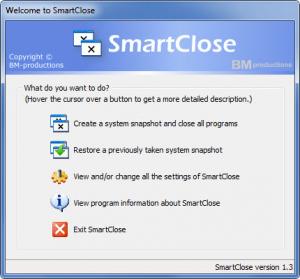SmartClose
1.3
Size: 688 KB
Downloads: 5261
Platform: Windows (All Versions)
Before automatically shutting down all running programs, all Windows Explorer and Internet Explorer windows, and all running services, SmartClose can create a snapshot of your system. This snapshot can later be used by SmartClose’s Restore Wizard to relaunch the previously closed programs, Explorer windows, and services.
SmartClose can be installed on just about any 32-bit Windows edition, from Windows 7 down to Windows 95. To install the application, you must download a very small executable (it’s less than 1MB in size), run it, and then follow the onscreen instructions presented by a setup wizard. It’s really a standard installation process if you think about it, one that will complete quickly and without any problems.
The functionality SmartClose has to offer is clearly marked on its interface – or to put it in other words, the SmartClose interface is a simple window that displays buttons for creating a system snapshot, restoring a system snapshot, accessing the Settings menu, viewing program information, and closing the application.
Wizards will help you access the functionality that SmartClose has to offer.
The Close Programs Wizard will ask you what tasks you want to perform (close all programs, close all Explorer windows, disable the screen saver, stop Windows services, and create a system snapshot), what programs you want to protect (protected programs will never by killed by SmartClose), and where you want to save the system snapshot.
The Restore Wizard asks you to pick the system snapshot you want to restore, pick the programs from the snapshot that you want to launch, and pick what else besides programs SmartClose should restore.
As mentioned above, SmartClose is free. You can enjoy the functionality it has to offer for as long as you want without having to part with your hard earned money.
Quickly close everything, then just as quickly relaunch everything. You can easily do that with the SmartClose application.
Pros
SmartClose comes with a very easy to use interface. Wizards guide you through the process of closing programs and restoring a system snapshot. There are various settings to play with. SmartClose is free.
Cons
Has problems with 64-bit Windows editions: it will not be able to retrieve the command-line arguments or working directory of 64-bit processes, nor will it be able to kill these processes.
SmartClose
1.3
Download
SmartClose Awards

SmartClose Editor’s Review Rating
SmartClose has been reviewed by George Norman on 08 Oct 2012. Based on the user interface, features and complexity, Findmysoft has rated SmartClose 4 out of 5 stars, naming it Excellent